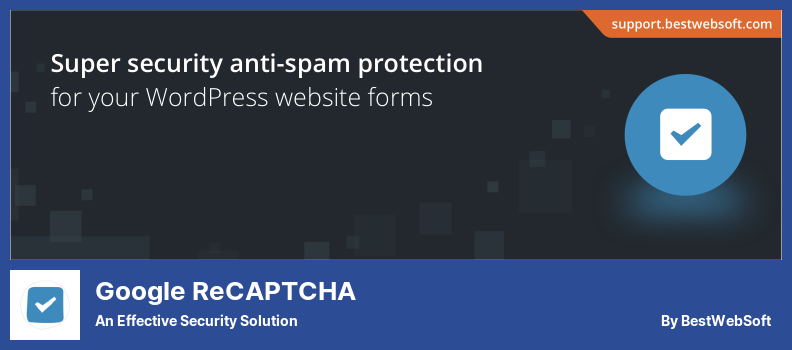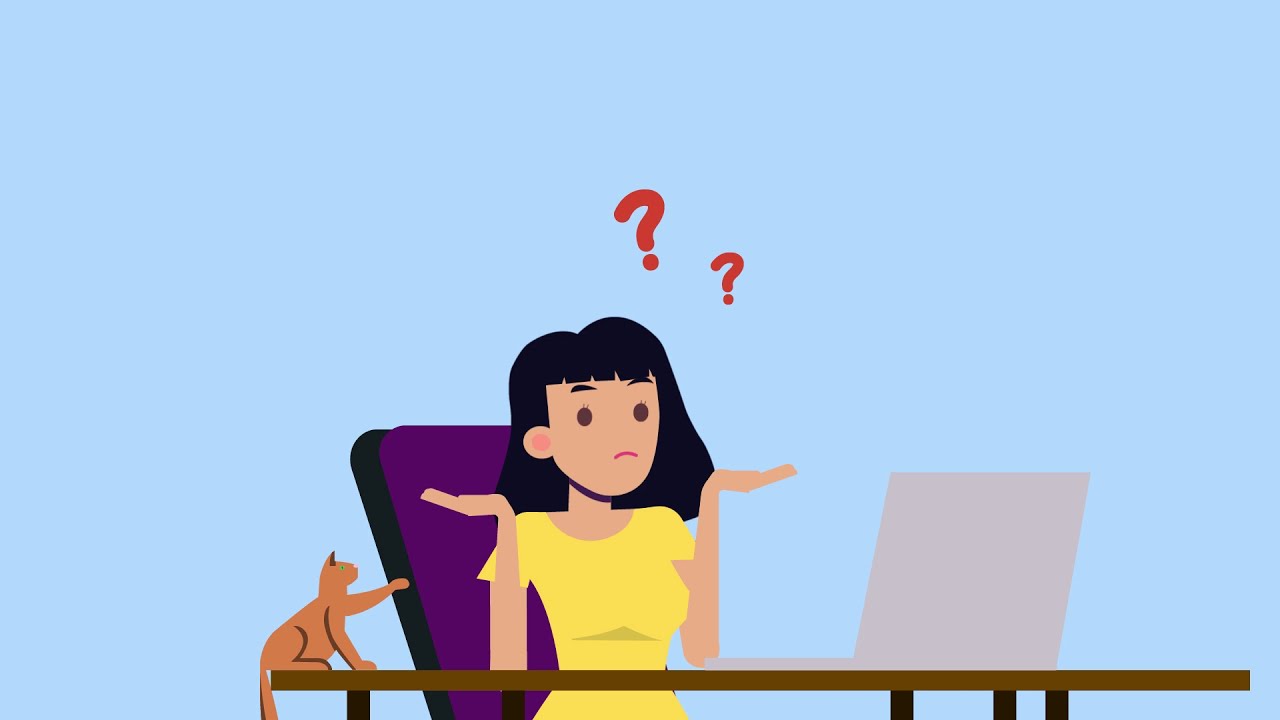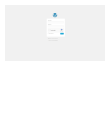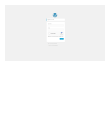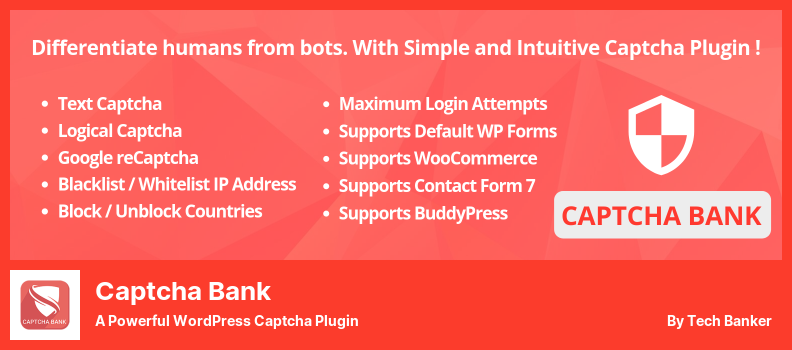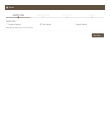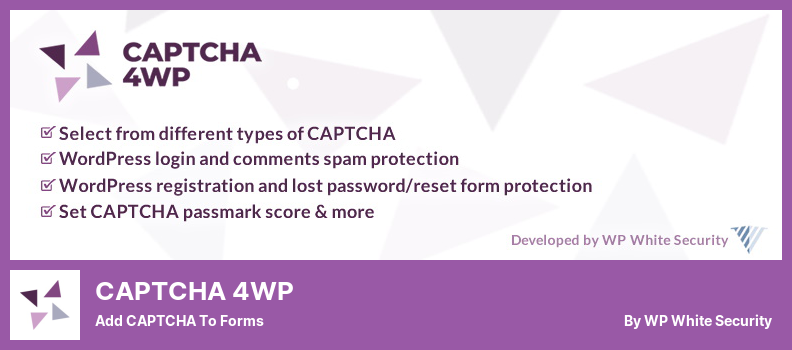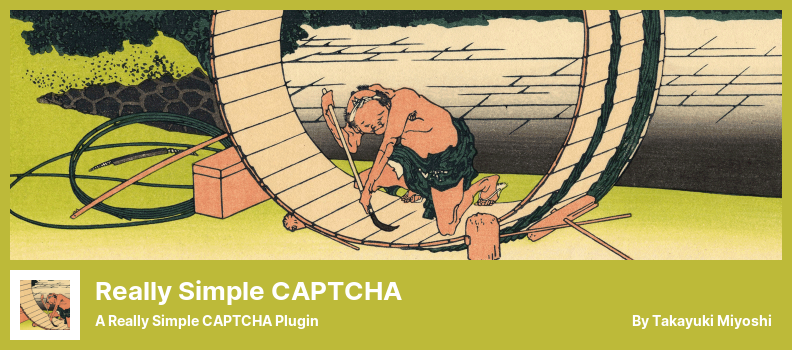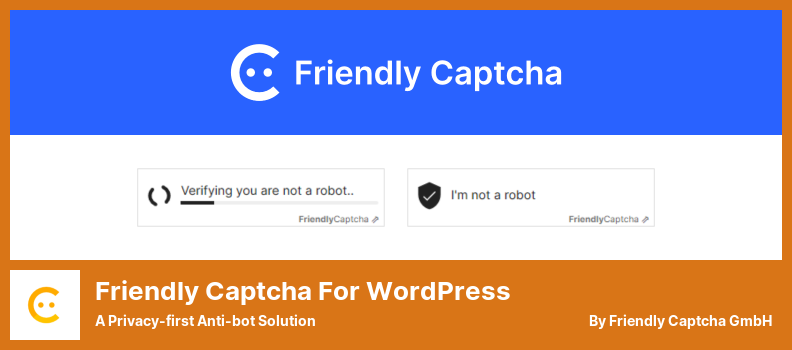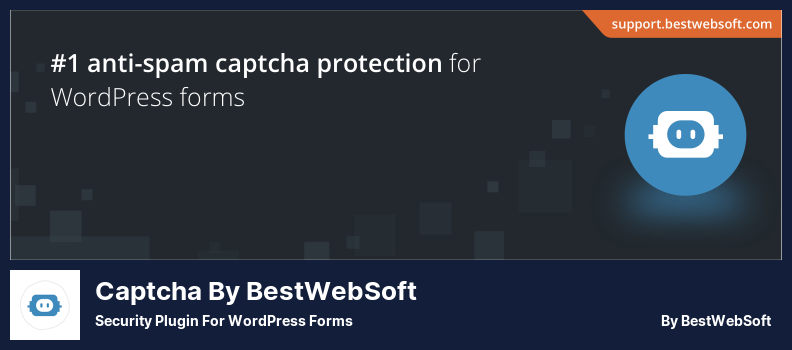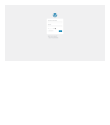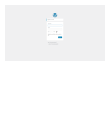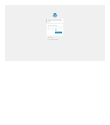What is the best WordPress plugin for Captcha?
Several WordPress plugins offer Captcha functionality. They also come with speed optimizations and good support, integrating all themes.
Moreover, all of the following plugins are used with Captchas. Among the plugins in this section are Google Captcha, Invisible reCaptcha for WordPress, Simple Captcha Plugin, WordPress Captcha Plugin for Contact Form 7, ReCaptcha, Text Captcha, Contact Form 7 Captcha, Custom Forms Captcha Plugin, and WordPress Login Captcha Plugin.
The following are the best Captcha WordPress plugins in 2022:
GeeTest's CAPTCHA Plugin
Offers User-friendly CAPTCHAs
GeeTest's CAPTCHA is a free, intelligent, and highly customizable WordPress CAPTCHA plugin developed by GeeTest. This plugin prevents spam and automated bot attacks on websites using WordPress.
This plugin can be used in several places where humans and robots need to distinguish themselves, such as login forms, comments, gravity forms, and many others.
This plugin provides users access to a dashboard that supports multiple languages and data retention. Most importantly, it introduces gamification to CAPTCHAs to eliminate the difficulties of solving CAPTCHAs.
Various CAPTCHA types are available in this plugin, including slide puzzles, icons, CAPTCHA areas, and more.
You can contact GeeTest to unlock more services about UI customization, CAPTCHA style customization, and advanced risk management integration support.
Finally, with a deep understanding of the balance between the security needs of enterprises and their customers, this plugin has been developed with a strong emphasis on security.
💵 There is no charge for it. It is free.
Key Features:
- CAPTCHA style customization is provided
- Adaptable to other form plugins upon request
- Data retention is possible
- You can access an exclusive dashboard
- There is a UI customization possibility
Random Reviews:
- As our site is located in China and most of our users are in China, Google Recaptcha is blocked, so we use Greatest to prevent spam.
reCaptcha by BestWebSoft Plugin
An Effective Security Solution
It is possible to protect your website from spam attacks using the Google reCAPTCHA plugin, which you can download free of charge from the Google website and has a pro version.
Like GeeTest's CAPTCHA, with this plugin, you can log in, recover old passwords, and leave comments, in addition to the other features. This plugin will display reCaptcha on the website or anywhere else where you need to accept it.
Furthermore, this Google Captcha plugin facilitates the implementation of Recaptcha on a wide range of pages, in addition to hiding Recaptcha, using two themes, and restricting the number of attempts.
Therefore, there are invisible reCaptcha for WordPress in this plugin. It also facilitates the translation of multilingual and RTL sites and the addition of Recaptcha.
Using this plugin, users must verify they are human before submitting forms, making it easier for humans to submit them and harder for bots to submit them.
💵 A $24 pro version and a free lite version are available.
Key Features:
- Integrated with BuddyPress
- There are detailed step-by-step documentation and videos
- You can hide reCaptcha for the allow-listed IP addresses
- Integrates with the WooCommerce platform
- The submit button can be disabled if you wish
Random Reviews:
- The setup was straightforward, and it worked for me. Highly recommended.
- I love your plugin! You will need to make it free to use it for small WooCommerce stores…..Thank you again!
Captcha Bank Plugin
A Powerful WordPress Captcha Plugin
With the Captcha Bank plugin, you can capture captcha images and use them on your WordPress website for free. To prevent spam from being sent to your website, you should install a spam shield plugin like this.
A simple math question, a text Captcha, distorted lines, signatures, and other features are included in this plugin. The plugin can be used for a variety of forms, including the Login Form, Registration Form, Comments Form, and Admin Comments Form.
As an additional feature, this plugin integrates with BuddyPress, WooCommerce, and Contact Form 7 for WordPress. As well as various live demos available, this plugin offers a wide range of features and functions for determining whether it is suited for your needs.
In addition to supporting multilingual functionality, this plugin also supports multisite functionality. By using this plugin, you will be able to prevent spam from entering your website through an open port.
💵 You can choose from two versions: Premium $29 and Lite free.
Key Features:
- Different types of text captcha are included.
- Filters can be used to retrieve IP addresses that are on blacklists
- Comprises basic mathematical operations
- There is a way to make Captcha more challenging
- Integrated with bbPress
Random Reviews:
- My sincere thanks to you… and I hope you have a good day!
- Since April 18, I've purchased the CAPTCHA BANK plugin, referenced as:50897.
No CAPTCHA reCAPTCHA Plugin
Adds The New No CAPTCHA reCAPTCHA
Through the No CAPTCHA reCAPTCHA by ProfilePress plugin, you can add a simple form to your website that prevents spam and robots from accessing it.
By using this plugin, your WordPress login, comment, and registration systems, as well as your BuddyPress registration systems, will be significantly enhanced.
It is possible to maximize the benefits of this plugin by activating it on multiple pages and automatically detecting the user's language during the installation process.
With the free version of this plugin, you will be able to protect your website from malicious attacks to a significant extent. However, there is no pro version of this plugin.
Unfortunately, there is no powerful support team for this plugin.
💵 Free download of this plugin is available.
Key Features:
- CAPTCHA is available in the login and registration forms
- Provides auto-detection of the user's language
- Compatible with BuddyPress
- There is a simple interface
- You can choose a theme for the CAPTCHA
Random Reviews:
- Depending on your browser, JavaScript does not prevent you from registering or logging in. This means most bots will continue to operate as if this module were not installed.
- Working very well! I think more places should be added, such as the message page.
CAPTCHA 4WP Plugin
Add CAPTCHA to Forms
Using the CAPTCHA 4WP plugin, you can be certain that your captchas are compatible with WordPress standards and function as intended.
The WordPress Captcha plugin enables you to add captchas to forms on your website. This Captcha input validation plugin can protect WordPress websites and online stores against spam comments, automated login attacks, fake registrations, and false orders.
This custom forms Captcha plugin allows you to quickly and easily create a Captcha for any WordPress form.
As part of the premium version of this plugin, you can also integrate Captcha checks into WooCommerce checkout pages, thereby improving the security of those pages.
The free version allows users to add CAPTCHA to various WordPress forms, including login, registration, comments, password resets, and lost passwords.
However, the pro version is necessary if your form was created using a third-party plugin like WooCommerce, Contact Form 7, Gravity Forms, or BuddyPress.
💵 Free for the Lite version, and $24 for the Pro version.
Key Features:
- Prevents spam from entering WooCommerce checkouts
- Enhances BuddyPress user registration by adding spam protection
- It is possible to select from a variety of Captcha types
- Enhances the spam protection of bbPress
- Protects WordPress logins from spam
Random Reviews:
- You can still register without checking the Recaptcha, so it's unnecessary
- Several months ago, this plugin just stopped working when using ReCaptcha v3
Really Simple CAPTCHA Plugin
a Really Simple CAPTCHA Plugin
With the introduction of the Really Simple CAPTCHA plugin, it has become possible to implement CAPTCHA functionality in Contact Form 7. It is also possible to use this plugin to integrate it with other plugins.
This WordPress captcha plugin for Contact Form 7 does not rely on PHP sessions to store user states like other PHP CAPTCHA plugins; instead, it uses temporary files to store user information. Hence, it can be embedded into your WordPress website without causing conflict with other plugins.
Whenever you generate a CAPTCHA using this plugin, two files are generated. The first is an image containing the CAPTCHA, and the second is a text file containing the answer to the CAPTCHA.
However, this simple Captcha plugin should not be used on its own; rather, it should be combined with other plugins.
Unfortunately, as its name suggests, this Contact Form 7 captcha plugin is relatively simple, i.e., it is not rigorously secure. If you are looking for perfect security, you should consider other plugins.
💵 No charge is associated with the Really Simple CAPTCHA plugin.
Key Features:
- Temporary files are used to store state information
- Not a large amount of space is required
- Compatible with other plugins
- Designed to work with Contact Form 7
Random Reviews:
- I needed this for a custom form installation. I used the plugin developer's instructions and had it up and running within 30 minutes. No more spam bots misusing forms!
Screenshot:
Friendly Captcha for WordPress Plugin
A Privacy-first Anti-bot Solution
It is possible to prevent spam and abuse from WordPress websites by enforcing forms that are protected against bots by using the Friendly Captcha for WordPress plugin.
This plugin allows blocking spam bots without being bothered by annoying captcha images, protecting your privacy.
It is possible to prevent spam from entering your website using this plugin, while other CAPTCHAs pose unnecessary burdens on your visitors.
This plugin's proof-of-work solution is designed to create anti-bots using the user's device. The device does all the work, and the user must solve a cryptographic puzzle to proceed.
Users fill out a form, and the puzzle begins to be solved immediately. When they are ready to submit it, the puzzle will probably have already been solved, so solving it should not take too long.
Even though this plugin prevents spam from being sent out, legitimate users will not be penalized for their actions.
💵 The premium version of this plugin is available for $9/month, and a free version is available for download.
Key Features:
- Compatible with Gravity Forms
- No personal information is required
- Decentralized data processing is possible
- Integrated with WooCommerce
- There are no cookies
Random Reviews:
- Having conducted extensive research, we believe this software solution can be a valuable data protection consultancy. Friendly Captcha adheres to the principles of data economy, anonymizing such personal data before storing it. We want to thank the support team for taking the time to review our application in detail.
Simple Login Captcha Plugin
A Simple Captcha for The WordPress Login Form
Using the Simple Login Captcha plugin, you can add a captcha to the WordPress login form to demonstrate your credentials. To register, the user must enter a random three-digit number in a text box on the page.
A small piece of JavaScript code is used to display the correct number when the plugin is clicked. In addition to single-site websites, this plugin can also use the WooCommerce login form.
The XML-RPC feature can also be used to log in by a bot. This feature is sporadic in plugins like Jetpack, which require it. If you do not require it, it is best to remove it. There is a one-line plugin called Disable XML-RPC that will do this.
The source code of this WordPress login Captcha plugin prevents random bots from accessing your website. However, suppose an individual examines the plugin's source code and specifically creates a bot targeted at this plugin. In that case, this bot may be able to bypass this protection and gain access to your website.
💵 Free plugin Simple Login Captcha is available.
Key Features:
- There are no complex features to deal with
- There are no vulnerabilities in the programming code
- It is not possible to generate images
- A personal data collection is not conducted
- There is no IP address detection
- Integrates with the WooCommerce platform
Random Reviews:
- It has been a pleasure working with you on this fantastic Simple Login plugin that provides better Captcha from Google when you look at your site's performance.
- Any three numbers will log you right in, a waste of time.
Captcha by BestWebSoft Plugin
Security Plugin for WordPress Forms
With the Captcha by BestWebSoft plugin, you can protect your WordPress website form from being filled out by spam bots. It is possible to use this plugin for various purposes, including registering users, recovering passwords, and adding comments to a website.
Like Google reCAPTCHA, this plugin will ensure that your website forms are always secure and will make managing them easy.
It is possible to add and enable an unlimited number of image packages simultaneously with this plugin. With the slide Captcha editor, you can modify the Captcha's appearance.
You can add custom code to this plugin by using the settings page in several ways. The support team will also answer your support question within one business day.
Combining IP addresses from the Limit Attempts plugin with the whitelist of Captcha codes is possible. It is also possible to configure all sub-sites within a network if you wish. Also, in separate forms, submitted Captchas have a limited expiration date.
Unfortunately, this plugin is not compatible with BP Profile Search Forms.
💵 Price: $27, Free: Lite version.
Key Features:
- You can edit the Captcha title and notifications
- Compatible with the BuddyPress platform
- Suitable for use with bbPress
- Suitable for use with Elementor Pro contact form
- Detailed step-by-step documentation and videos are available
Random Reviews:
- My plugin works perfectly in WordPress 5.9.3. After installing, the spam disappeared. It doesn't consume any resources, either. Thank you!
Our final point is
You should install one of these plugins. They help you boost your site.
We hope you will find this helpful article.
You can ask your question in the comments section below for further clarification. If the article was helpful, please share it on Facebook and Twitter.