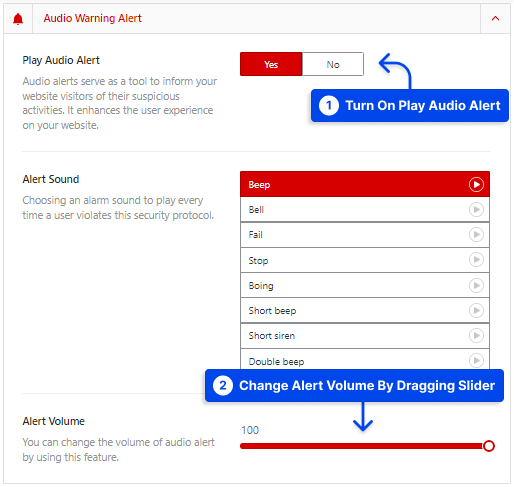Does your content get stolen by viewers? Do you want to ensure that all your website’s content is safe from thieves?
WP Shield Content Protector offers a unique option that lets you play an audio warning when anyone tries to steal your content.
Why Should the Website Have an Audio Warning?
Audio warnings can be more demanding than text popup warnings, and using them can get more attention and cause the user to stop trying to steal your content.
It is an excellent way to ensure your content is safe and no one can access them.
How to Add an Audio Warning for Protected Content on the Website?
You can choose a different audio warning for every single protector in WP Shield Content Protector.
Simply set up any protection as you like in WP Shield → Content Protector, then scroll to find the Audio Warning Alert section.
- By turning on Play Audio Alert, you can control the alert:
- Alert Sound: Choose a sound for the alert here.
- Alert Volume: You can set the volume for the alert.
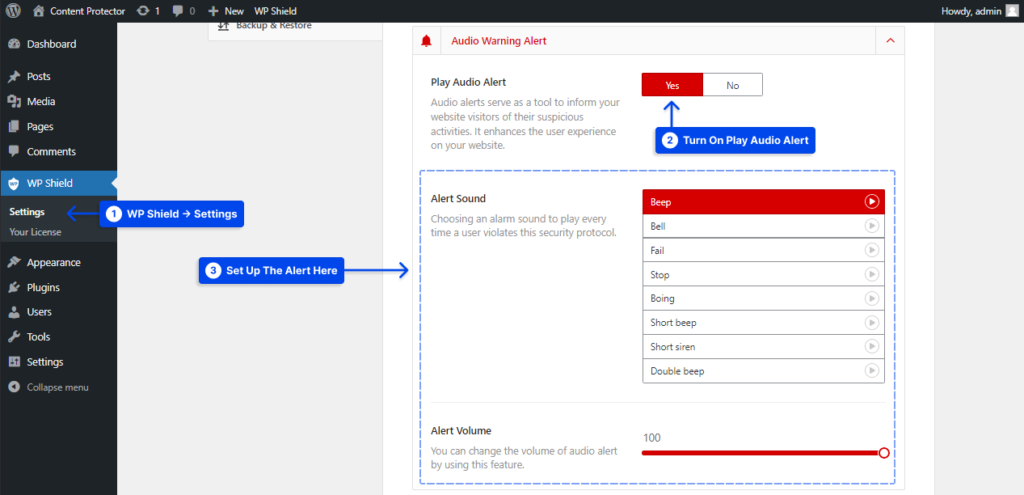
How to Change the Alert Sound in the Audio Warning?
After enabling the audio warning, you can use the Alert Sound option to choose a sound you like. With this option, you can select a different sound for different protections!
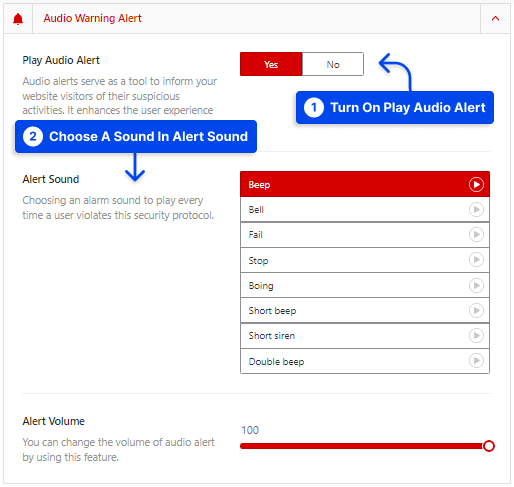
How to Turn Up and Down the Alert Message Volume?
You can set the volume with the Alert Volume option; a higher number on the volume means a louder sound for your audio warning.