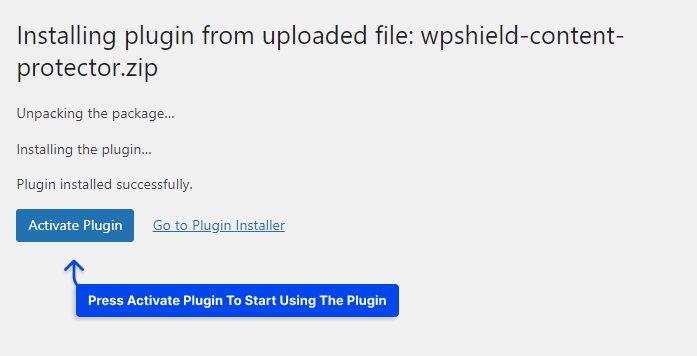The following article will demonstrate how to install WP Shield Content Protector using step-by-step instructions. You can find instructions here if you are unfamiliar with how to install the plugin.
Where to Download the Content Protector PRO?
You can easily download Content Protector PRO from My Account → License Manager.
You will find a button for downloading the plugin. By clicking it, you will be able to download it.
Please note for making WPShield Content Protector work, you have to download both the Lite and Pro version and install them on your site.
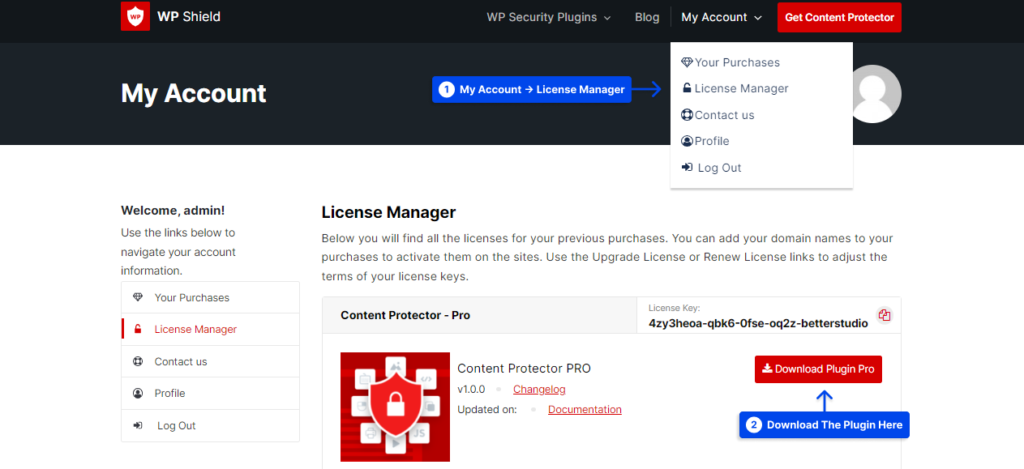
How to Install Content Protector PRO in WordPress?
Go to Plugins → Add New → Upload Plugin in your WordPress dashboard.
Click on Choose File button and select the file you downloaded before, and press the Install Now button.
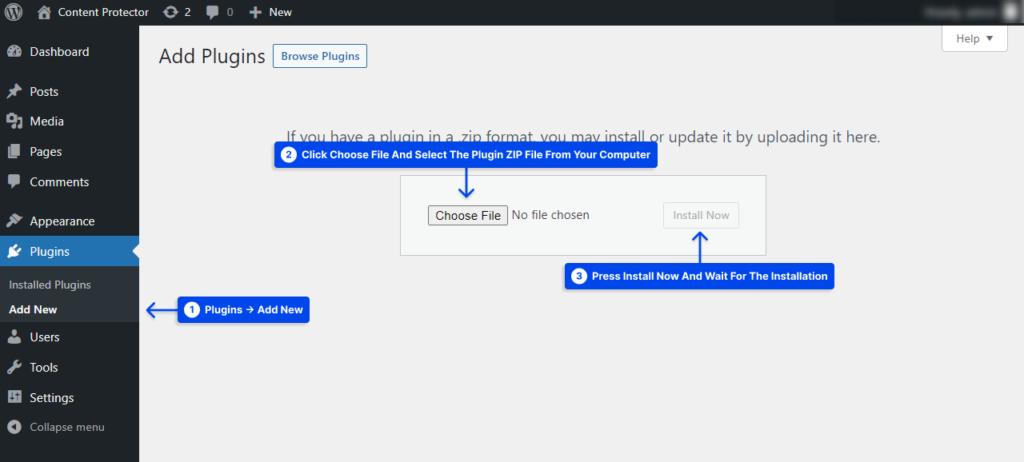
Wait for the upload to finish and till you see the button Activate Plugin. Press Activate Plugin and start using the plugin.