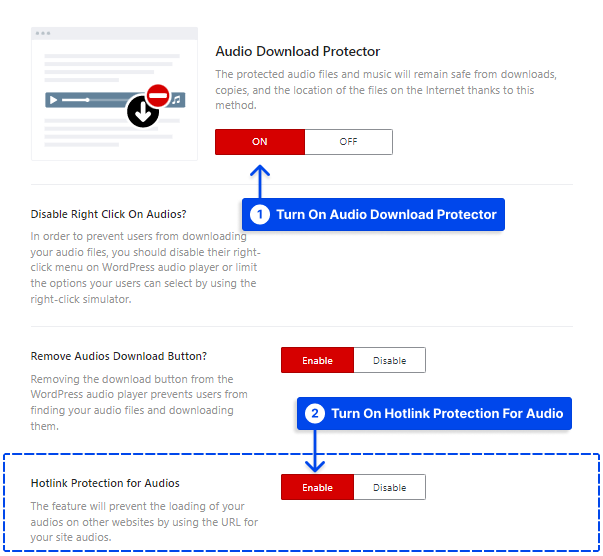Are you afraid that your audio content is getting downloaded illegally? Most audio and music streamer website owners have this concern and can’t protect their content.
WP Shield Content Protector makes downloading audio files from your website hard. Stay tuned to find out how to set up the Audio Download Protector.
Why is it Necessary to Protect Audio From Getting Downloaded?
Suppose you have an audio and music or stream-based website. In that case, you know how vital it is to prevent users from downloading audio illegally.
With WP Shield Content Protector, you can disable and makes it hard to download the audio files from your website.
How to Protect Audio From Getting Downloaded?
You can go to WP Shield → Content Protector → Audio Protector and turn on Audio Download Protector.
This protector gives you three helpful options:
- Disable Right Click On Audios?: Disable the right click on the audio so nobody can download it.
- Remove Audios Download Button?: Users can not use the download button to download the audio.
- Hotlink Protection for Audios: This option prevents the audio from loading with the link on other websites.
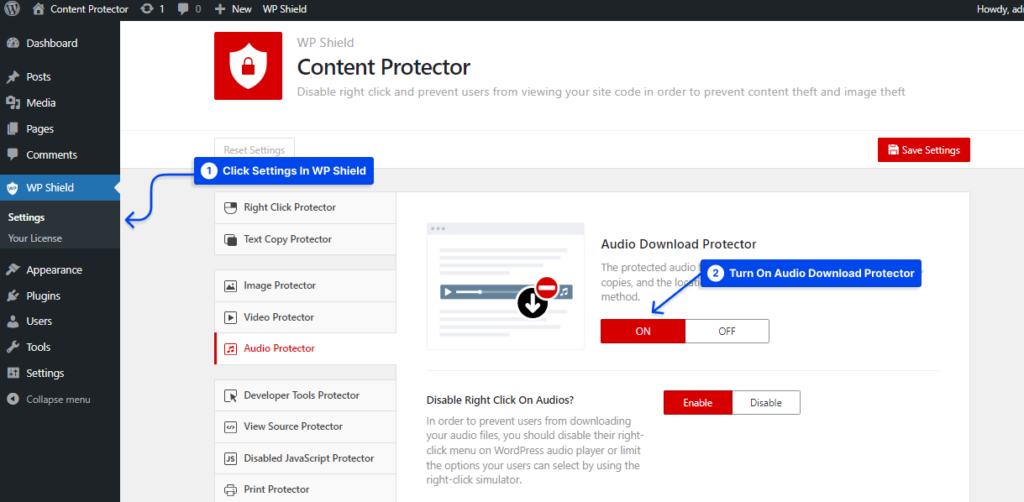
How to Disable the Right Click on Audios?
Most users’ first attempt to download anything is to right-click. Using the right-click function, users can download every audio. You can disable it by turning on Disable Right Click On Audios On Audio Download Protector.
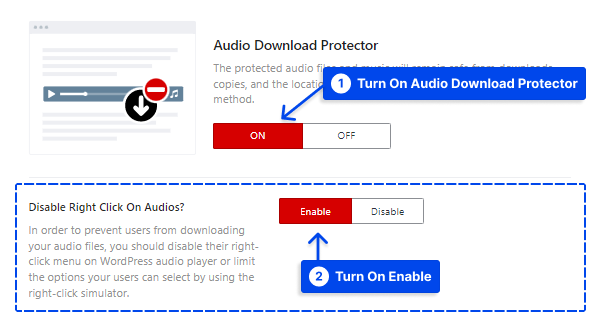
Note: Even though disabling the right click on your website is relatively safe, it is not practical and can cause viewers to leave your website.
You can use WP Shield Content Protector’s unique feature that doesn’t disable the right click but disables the download option.
You can find it in WP Shield → Content Protector → Right Click Protector and choose Right Click Menu Limiter on Protector Protocol.
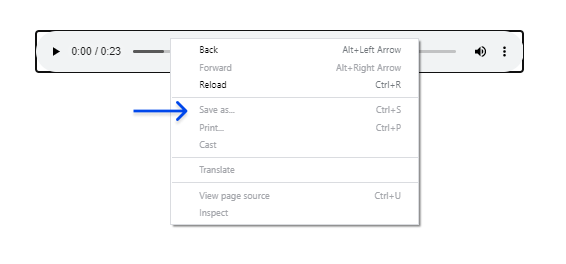
How to Remove the Download Button From the Audio?
Usually, audio players provide a download button for the user interface. Still, if you don’t want it, you can enable “Remove Audios Download Button?”.
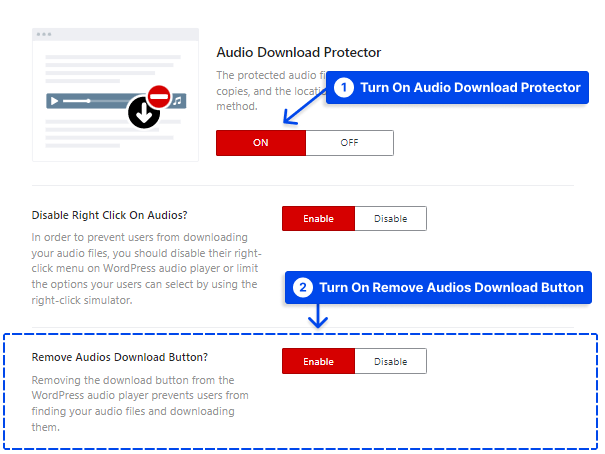
How to Prevent the Audio From Loading With the Link on Other Websites?
Some users might use the audio link to upload and use it on their own website. With enabling this option, the audio won't load on any other website rather than yours.
You can enable this option if you turn on Hotlink Protection for Audios.