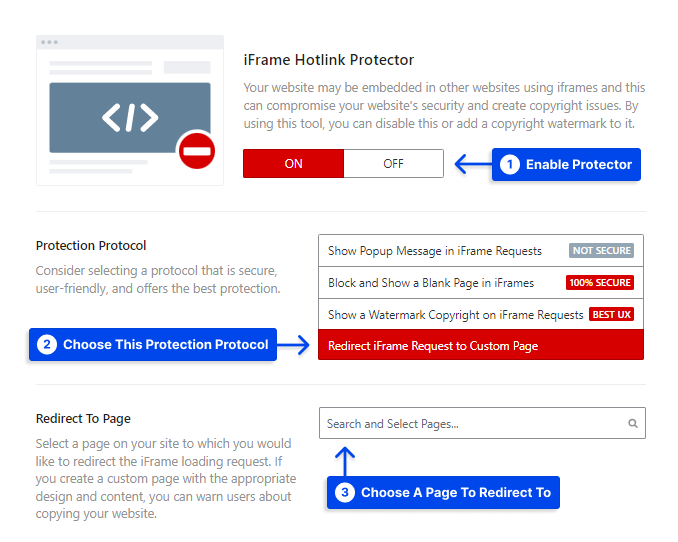Are you afraid of other websites using iFrame hotlink to load your site on their websites and use your content and traffic to make money on their own?
WP Shield Content Protector ensures that no one can use iFrame to use your website’s content on their website.
What is iFrame Hotlink, and Why Should You Prevent It?
In iFrame hotlinking, another site is loaded using an HTML iFrame tag by which it is displayed. Users using this method will load the other website and steal content and brand authority and will be able to earn money from that.
In doing so, they use your site's content on their own, don't add citations for you, and make money from the traffic you pay for content and server costs.
So it is essential to ensure that no one can use your content with an iFrame Hotlink request.
How to Prevent iFrame Hotlinking on the Website?
You can enable iFrame Hotlink Protector in WP Shield → Content Protector → iFrame Hotlink Protector.
You can choose different protocols to protect iFrame Hotlink:
- Show Popup Message in iFrame Requests: A popup message appears on the iFrame Hotlink request.
- Block and Show a Blank Page in iFrames: a blank page appears instead of iFrame.
- Show a Watermark Copyright on iFrame Requests: a watermark appears on the iFrame request.
- Redirect iFrame Request to Custom Page: a custom page appears instead of the iFrame request.
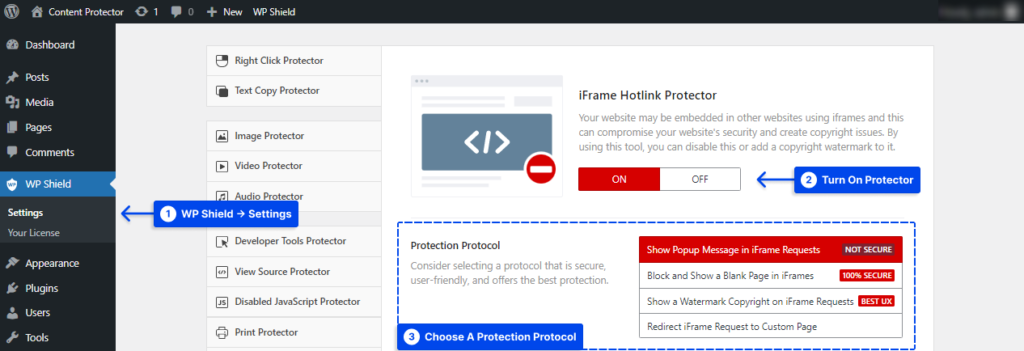
How to Show a Popup Message in the iFrame Request?
Choose Show Popup Message in iFrame Requests as Protection Protocol. So a popup message appears when other websites try to load your content by its link.
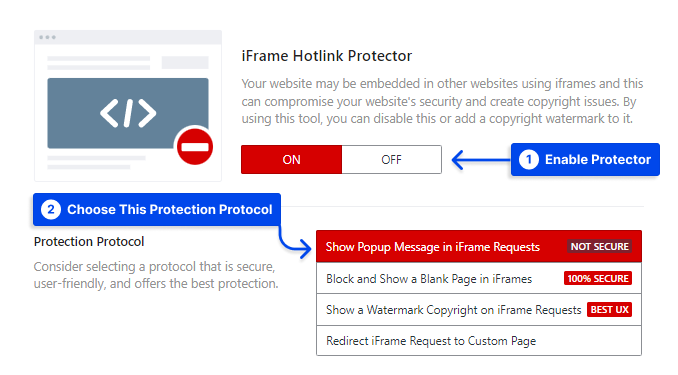
How to Show a Blank Page for an iFrame Request?
If you want to show a blank page instead of the requested iFrame, choose Block and Show a Blank Page in iFrames as the Protection Protocol.
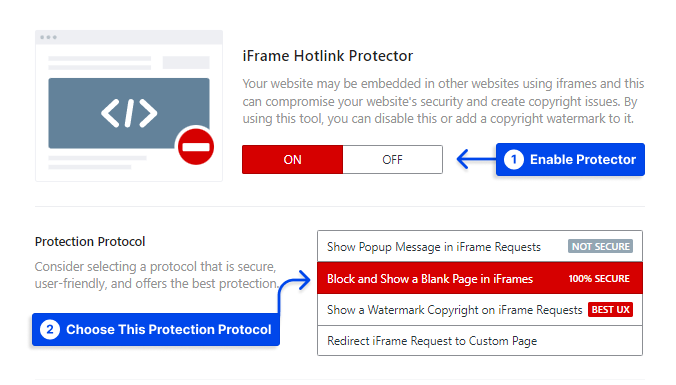
How to Show a Watermark on an iFrame Request?
Choose Show a Watermark Copyright on iFrame Requests as the Protection Protocol; then choose an image as your watermark on Watermark on iFrame Pages.
In this way, a watermark will appear on top of the iFrame loading requests.
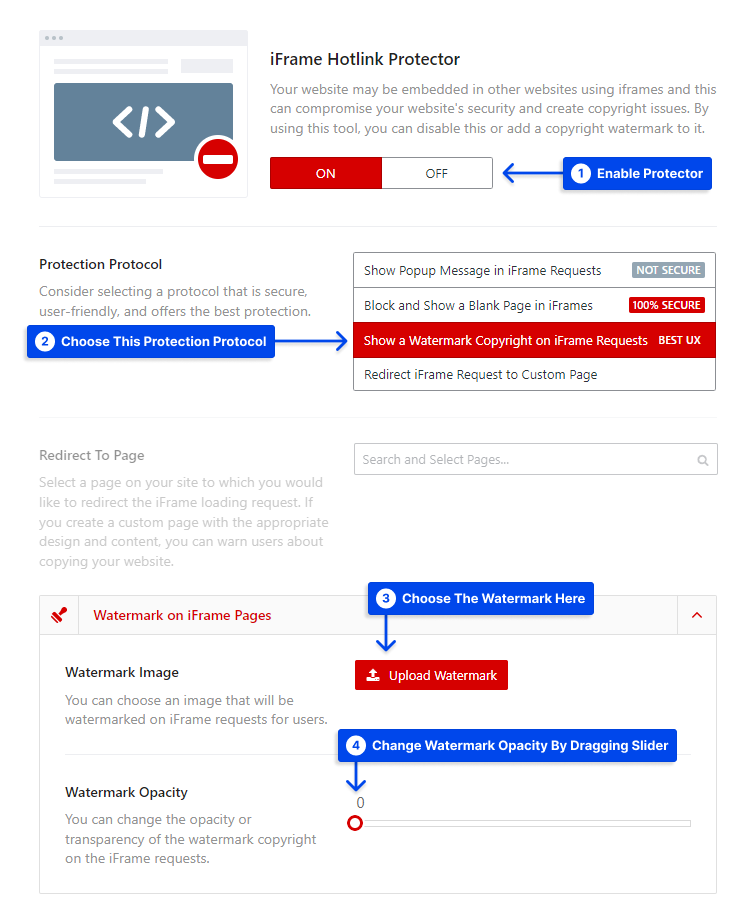
How to Redirect an iFrame Request to a Custom Page?
If you want to show a custom page instead of the requested page by Hotlinking, choose Redirect iFrame Request to Custom Page as your Protection Protocol.
You can choose any page you want to show up from Redirect To Page.