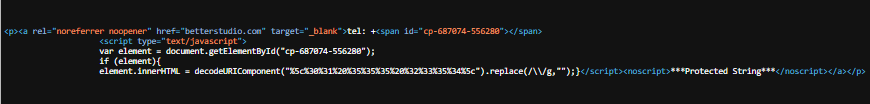Are you afraid to put your phone number on your website because of spam?
WP Shield Content Protector can protect and hide your phone numbers from spammers and bots.
Why is it Necessary to Protect Phone Numbers on a Website?
In addition to bots and crawlers looking for phone numbers on websites in order to send spam messages, they add these numbers to databases that are then sold on the internet to more spammers. Therefore, it is extremely important for you to secure your website and phone number.
How to Protect Phone Numbers on Websites?
Head to WP Shield → Content Protector → Phone Number Protector and turn on Phone Number Protector.
You have two different options which you can choose based on your needs:
- Convert Number Characters Encoding: This option changes phone numbers to encoded characters. It’s not most secure protection and some crawlers can detect this protection.
- Obfuscate and Make Numbers Invisible for Crawlers: This option hides the phone number from the bots. This protection protocol has the most security.
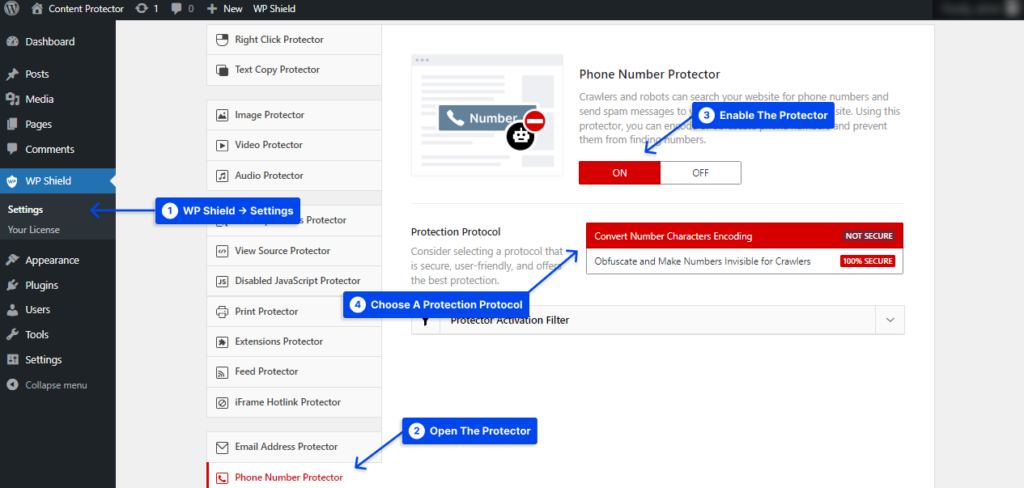
Note: Phone Number Protector doesn’t impact the site's front and only changes the phone number in the website’s source code.
How to Encode Phone Numbers in the Website’s Source Code?
Select Convert Number Characters Encoding as Protection Protocol. This option encodes the phone number in your source code so no bot can find it.
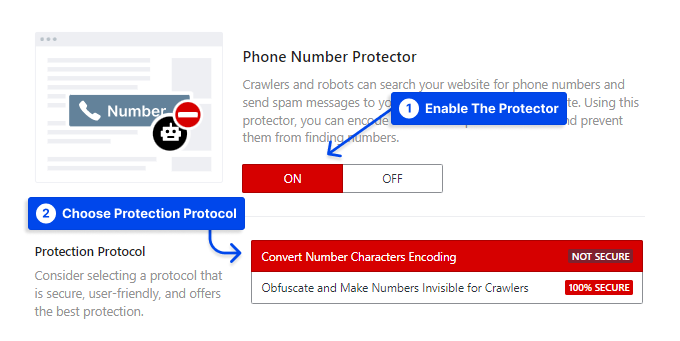
For example, this is what you see on the website:
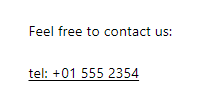
But this is what is visible to bots:
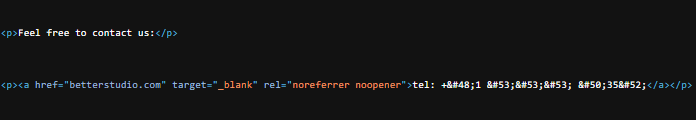
How to Hide Phone Numbers in the Website’s Source Code?
By choosing Obfuscate and Make Numbers Invisible for Crawlers, WP Shield Content Protector misdirects bots and crawlers from phone numbers and doesn’t let them find them.
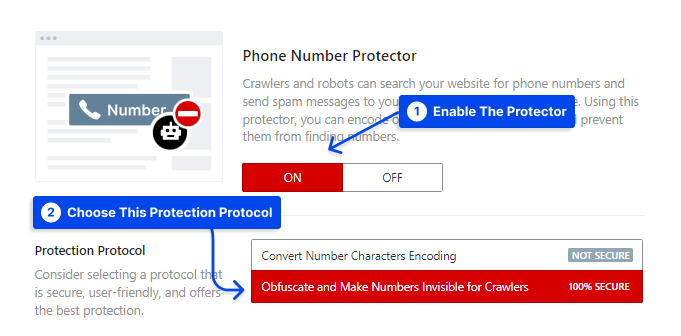
This is what our test subject looks like with this option in the source code: