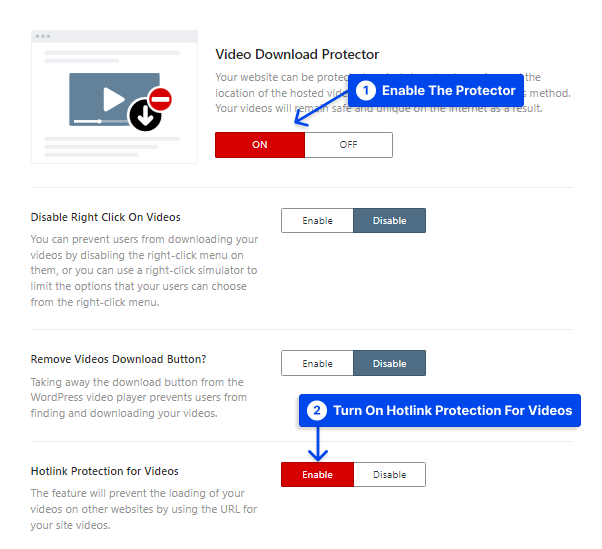Are you afraid viewers might steal and download your videos? Are they using your videos illegally?
WP Shield Content Protector can protect your videos from getting downloaded with various options and makes it hard to do for almost all users.
Why is it Necessary to Protect Videos From Getting Downloaded?
Videos are a big target for thieves, especially if you have an entertainment website and many users want to download your content.
To prevent illegal downloads of your videos, you must ensure they are not accessible to others.
How to Protect Videos From Getting Downloaded on a Website?
You can enable the Video Download Protector in WP Shield → Content Protector → Video Download Protector.
You can use different options in Video Download Protector:
- Disable Right Click On Videos: It disables the right-click function on videos.
- Remove Videos Download Button: It removes the video download button.
- Hotlink Protection for Videos: It disables hotlink requests.
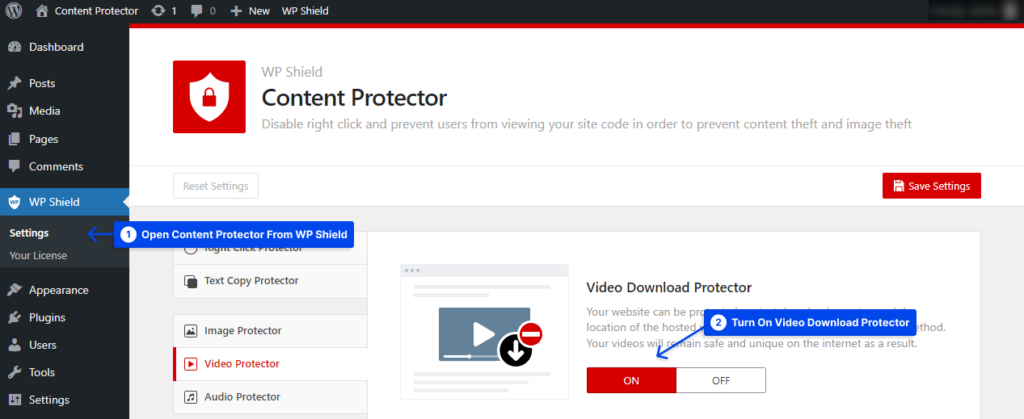
How to Disable Right Click on a Video?
You can disable the right click on a video if you enable Disable Right Click On Videos. So no one can download the video with it.
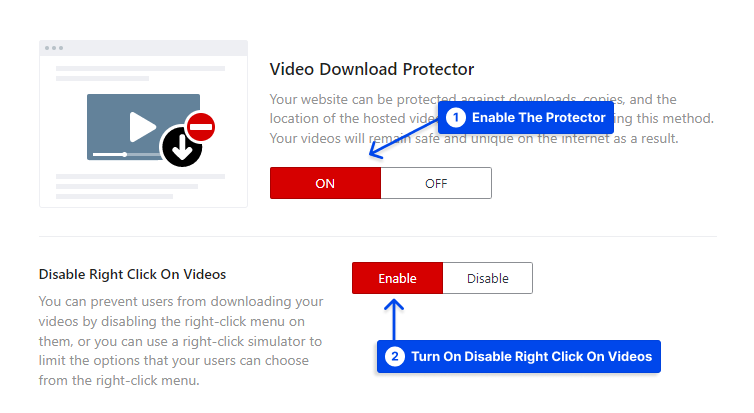
A better and more effective way is to limit the right click on the website; when users right click on a video, the download option is disabled, but other buttons work.
You can enable right-click menu limiter from WP Shield → Content Protector → Right Click Protector → Protection Protocol → Right Click Menu Limiter.
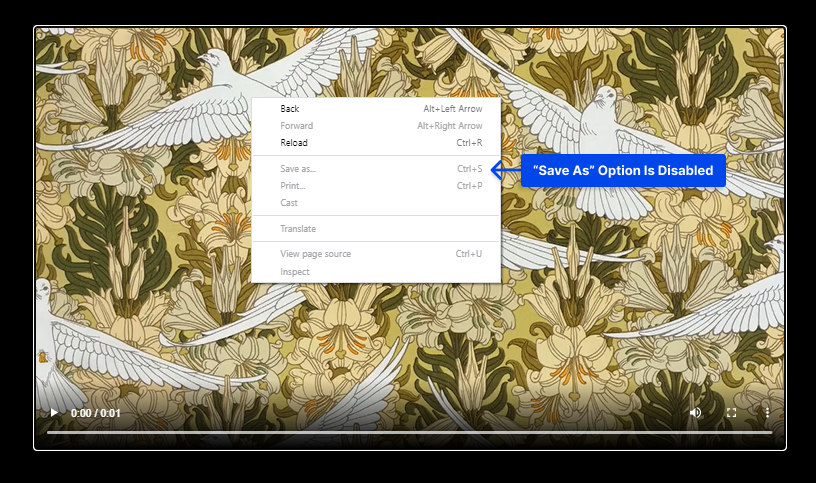
How to Remove the Download Button on the Video?
Most video players offer a download button as default, but if you want to protect your videos, it should be disabled.
You can disable the download button from Remove Videos Download Button option.
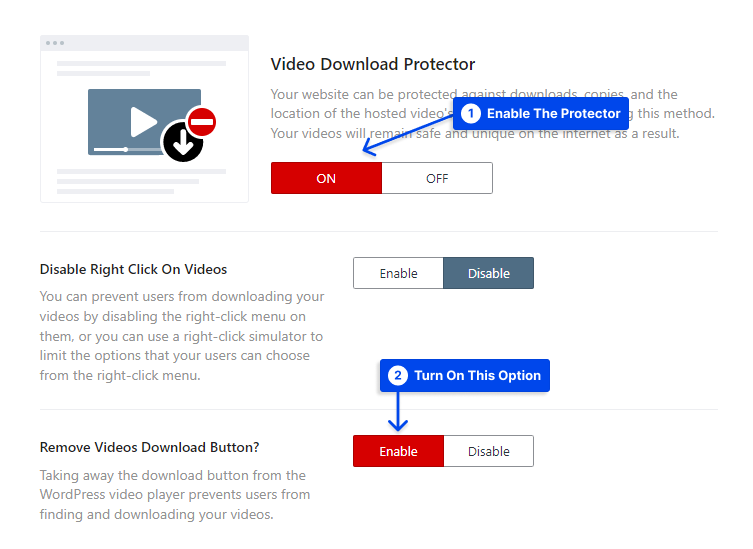
How to Disable Hotlink For Videos?
Some other websites might use your video link to try to load your video on their website illegally. With Hotlink Protection for Videos option, you can make sure that video hotlink won’t work anymore.