Are you concerned that people can steal your website via accessing source code in browsers? Are viewers stealing your content via source code?
WP Shield Content Protector can prevent and make it hard to access to your website’s source code.
Why is it Necessary to Protect the Website’s Source Code?
Anyone can access your website’s source code with their browser. They can see your website’s contents, texts, images, and source code.
It is essential that you ensure that almost all visitors are not able to access the source code.
Because of the nature of the technology used for website creation, WPShiled Content Protector makes it very difficult for advanced and skilled developers to view the source code. However, there can be no guarantee that they will not be able to see the source code 100%.
How Protect the Website’s Source Code?
You can disable it from WP Shield → Content Protector → Source Code Protector.
You can use a source code protector to prevent this access:
- Disable Only HotKeys
- Hide Source Code + Add Copyright Warning
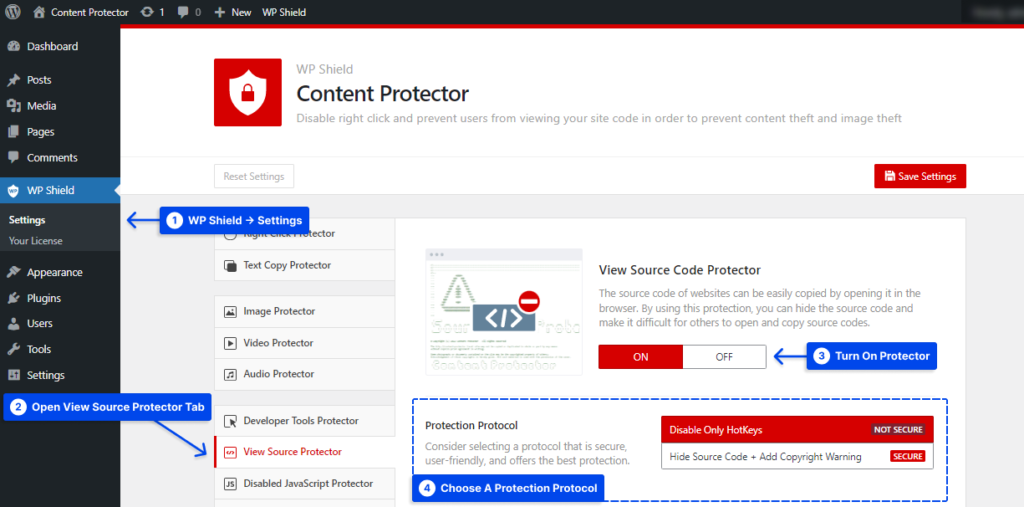
How to Disable Source Code Hotkeys?
You can disable the view source hotkeys by choosing Disable Only HotKeys as the Protection Protocol.
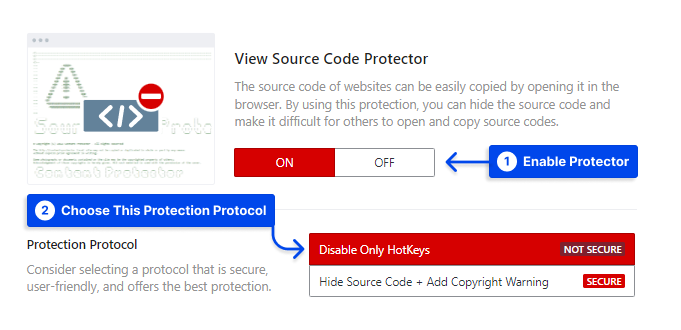
If you want to disable the right click as well, you can use Right Click Menu Limiter in WP Shield → Content Protector → Right Click Protector → Protection Protocol → Right Click Menu Limiter. It disables the “View page source” option in the right-click menu.
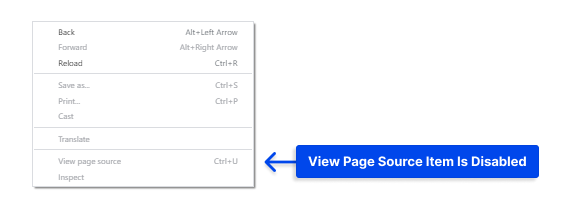
How to Hide the Website’s Source Code and Add a Copyright Notice?
You can hide source code by choosing Hide Source Code + Add Copyright Warning as the Protection Protocol.
While advanced and skilled users can access the source code page but you can add a custom copyright notice in Source Code Copyright Notice to warn them about the copyright. It can prevent many of users to try to find the codes while the codes are also hidden inside comments and hard to find.
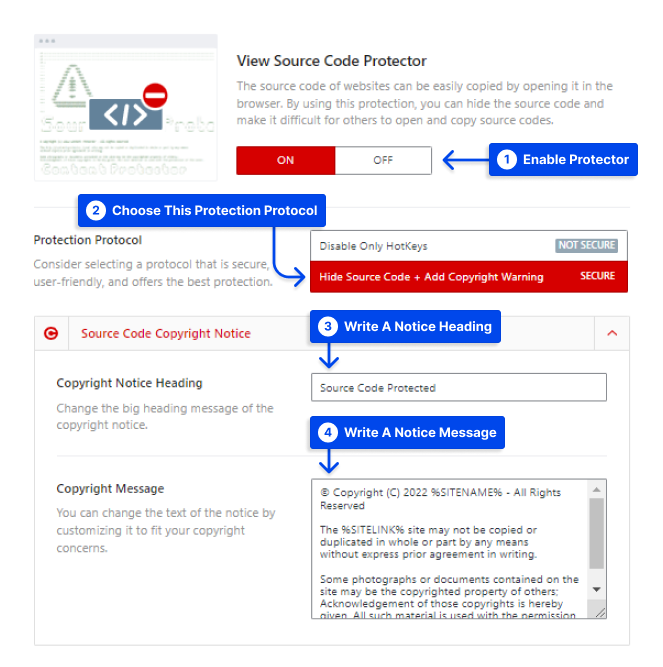
This is what it looks like on the source code:
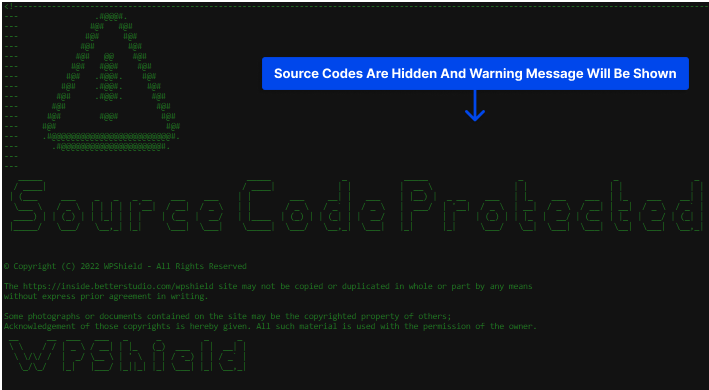
In spite of the fact that the source code is available on the page, it is hidden inside tags and comments, so the user may believe that there is no source code present. There is no way to hide a code completely because of the way HTML and browsers work.
